appWorld

Group voice chats on WhatsApp
Today, Whatsapp is much more than just an instant messaging service, after a hiatus in the introduction of new functionalities that establish the application as an essential interpersonal communication tool. For example, in just a few months, Whatsapp has introduced circular videos as an alternative to audio messages, as well as new channels that replace broadcast lists or the possibility of screen sharing in video calls, with which Meta seems ready to compete with other services, Google Meet with, for example.
There is no doubt, then, that Whatsapp has decided to go beyond the dual communication between mobile phones. Developers have developed an increasingly marked omnichannel approach—with their desktop or iPad apps—and a multidirectional approach, perhaps as users align their personal use with their app in social and work environments. That's why WhatsApp doesn't stop testing new features in its beta version, such as group voice chats, which have just arrived in the app's latest update.
More flexible conversation
With nearly 3 billion active users worldwide, WhatsApp continues to be the leading messaging app in the market. Then comes Facebook Messenger, much to the delight of the business conglomerate founded by Mark Zuckerberg. However, Whats-App still lacks some of the features of its competitors, a list that has shrunk considerably in recent times.
The arrival of voice chats to WhatsApp groups is the latest news announced by Meta. This is a feature that will be gradually rolled out to users over the coming weeks and will initially apply to groups of 33 or more people.
The main difference with group calls lies in the level of intrusion. When a group call is placed, voice chats are alerted with a silent notification while the ring tone is heard on all devices. Thus, it is the users themselves who, depending on their availability, decide to enter the conversation or write in the regular chat.
For important matters, speaking is better than writing
To access voice chats, tap the 'audio' icon that appears in the top right corner of the screen, next to the group name. One of the advantages of this functionality is that it allows users to agree in advance on topics worth discussing out loud, without having to write or listen to each person's voice notes individually.
It's certainly an opportunity that expands the possibilities for group members to express themselves and allows them to experience different points of view, in the right tone and without room for misinterpretations that can be made of a text message.
This function is reminiscent of Discord or X Spaces, formerly of Twitter. It is now up to the members of each group to decide whether or not there is a quorum to start a voice chat.
Like Discord
WhatsApp is rolling out a new Discord-like voice chat feature for large groups of 33 or more people, the Meta-owned instant messaging app has announced.
The new tool is designed to be less invasive than the existing group voice calling feature because it works a little differently.
In this case, group participants will not be automatically called when a voice chat starts; instead, they'll get a notification and a bubble that they can tap to enter the chat.
When the meeting is in progress, call controls will be available from the top of the chat, without limiting the ability of participants to send texts at the same time.
Like other personal communications on WhatsApp, voice chats are highly encrypted. And these will roll out to iOS and Android in the coming weeks, starting with the largest groups of between 33 and 128 participants.
How to start an audio chat
To start an audio chat, you need to:
- Open the group chat where you want to start an audio chat.
- Touch the sound wave icon at the top right of the screen.
- Click Start Audio Chat.
When an audio chat starts, group members will receive a notification to join instead of a call. Additionally, you can see who joined the audio chat in a banner at the bottom of the screen.
It is also important to be clear:
- This feature is only available on a parent device.
- Team members not in the audio chat can see the profiles of those in the audio chat from the chat header and the Calls tab.
- Audio chats will automatically end when everyone exits the chat.
- To exit an audio chat, press the X icon.
Multimedia
Smart & Green Fundazioa Summer Courses from UPV/EHU
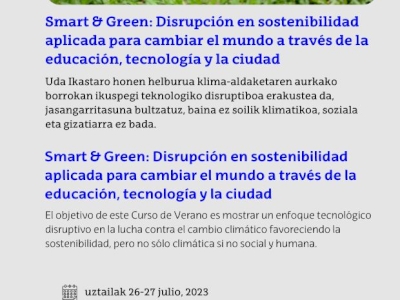
What are you waiting for? Sign up
Blockchain Conference La Rioja









